REQUIREMENTS
One week after i brought my phone, I accidently formatted my device using sp flash tools and lost the IMEI/NVRAM. It has been a real pain for me to repair it because i was new to an mtk device. Finally figured out how to repair by doing many search. So I made this thread to share the working methods to help those people who are suffering from invalid IMEI 
So let's start.
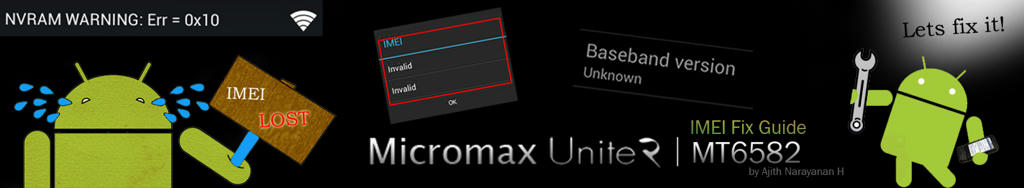
Always remember "Prevention is better than cure". If you are planning to flash a custom rom, First of all Backup your IMEI. Don't Trust that a custom ROM flash will not delete your IMEI number. because odds are it will. It's important to store your backup to external SD because some ROM flashing techniques will erase your internal SD. so the best way to keep your IMEI number is to take my advise and make a backup.
Some Video tutorials will be added soon
DISCLAIMER: Do not do try any of these methods unless your IMEI has been lost! Doing so may permanently corrupt your imei partition.
IMEI Backup & Restore Methods:
1. Mobile Uncle Tools:
2. MTK Droid Tools [PC Required]:
Temporary IMEI Restore (without Backup):
(These are Temporary Methods, so you need to do this every time you upgrade Firmware, install a new rom, or doing a factory reset.)
1. Chamelephon
2. MTK Droid Tools [PC, ADB Drivers Required]
2. NVRAM Wifi Error
Permanent IMEI Restore(without Backup):
1. Maui META 3G Tool (CDC drivers Required)
2. IMEI&SN Writer
1. Flashing NVRAM.bin (Recommended for Lolipop Roms )
DOWNLOADS
Mobile Uncle Tools - Click Here!
MTK Droid Tools - Click here!
Chamelephon App - Click Here!
NVRAM Wifi Fix.zip - Click Here!
Maui META 3G Tool -Click Here!
NV Ram Database Files.rar - Click Here!
IMEI&SN Writer - Click Here!
MT6582_Android_scatter.txt - Click Here!
NVRam.bin - Click Here!
Quote:
Rooted Device
Custom Recovery
(CTR, CWM Recommended)
Custom Recovery
(CTR, CWM Recommended)
So let's start.
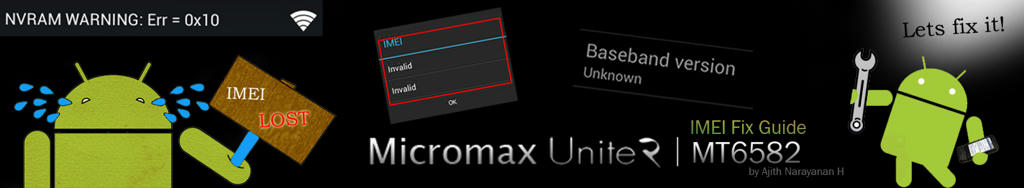
Always remember "Prevention is better than cure". If you are planning to flash a custom rom, First of all Backup your IMEI. Don't Trust that a custom ROM flash will not delete your IMEI number. because odds are it will. It's important to store your backup to external SD because some ROM flashing techniques will erase your internal SD. so the best way to keep your IMEI number is to take my advise and make a backup.
Some Video tutorials will be added soon
DISCLAIMER: Do not do try any of these methods unless your IMEI has been lost! Doing so may permanently corrupt your imei partition.
IMEI Backup & Restore Methods:
1. Mobile Uncle Tools:
2. MTK Droid Tools [PC Required]:
Temporary IMEI Restore (without Backup):
(These are Temporary Methods, so you need to do this every time you upgrade Firmware, install a new rom, or doing a factory reset.)
1. Chamelephon
2. MTK Droid Tools [PC, ADB Drivers Required]
2. NVRAM Wifi Error
Permanent IMEI Restore(without Backup):
1. Maui META 3G Tool (CDC drivers Required)
2. IMEI&SN Writer
1. Flashing NVRAM.bin (Recommended for Lolipop Roms )
DOWNLOADS
Mobile Uncle Tools - Click Here!
MTK Droid Tools - Click here!
Chamelephon App - Click Here!
NVRAM Wifi Fix.zip - Click Here!
Maui META 3G Tool -Click Here!
NV Ram Database Files.rar - Click Here!
IMEI&SN Writer - Click Here!
MT6582_Android_scatter.txt - Click Here!
NVRam.bin - Click Here!







No comments:
Post a Comment