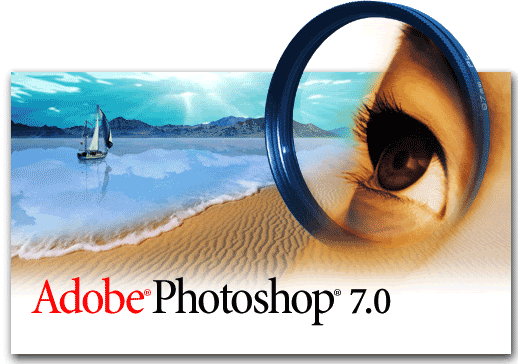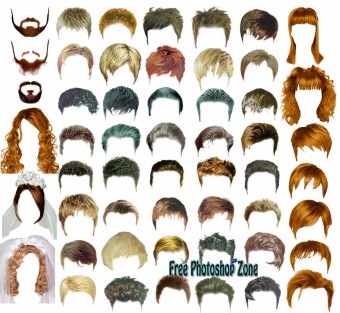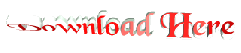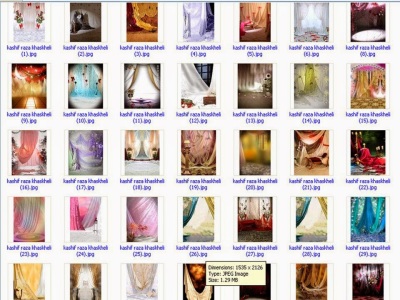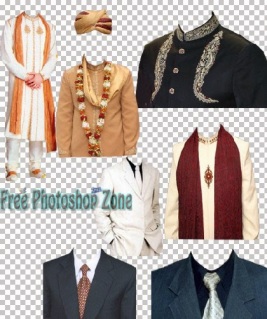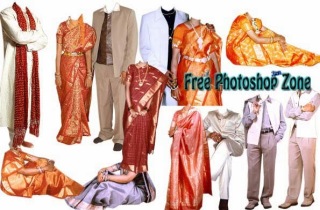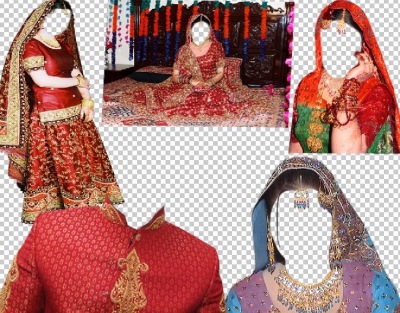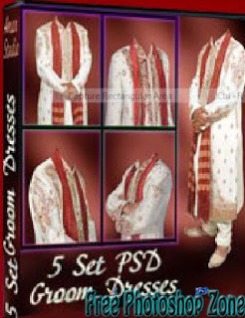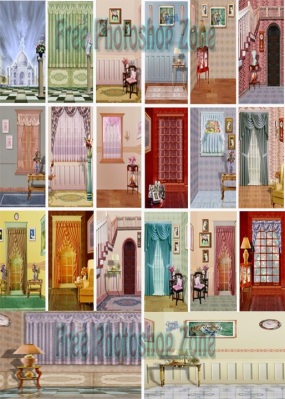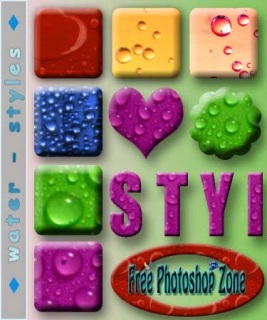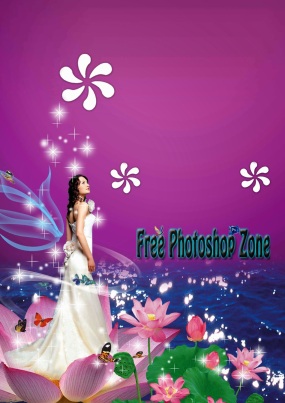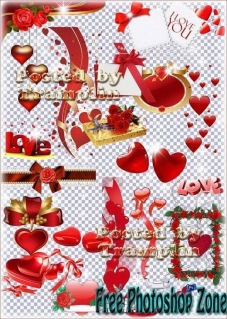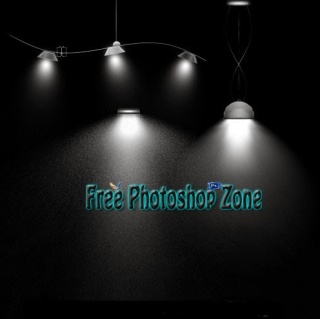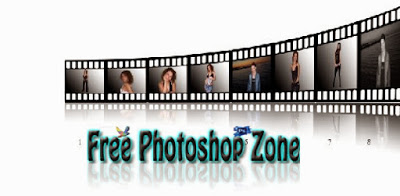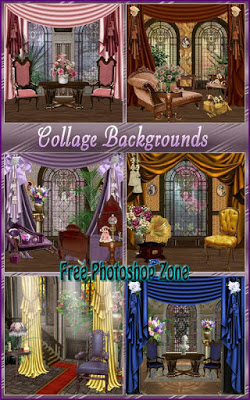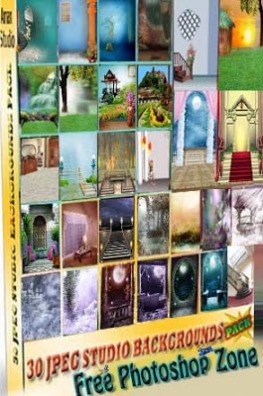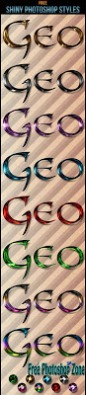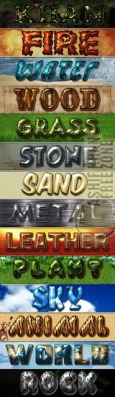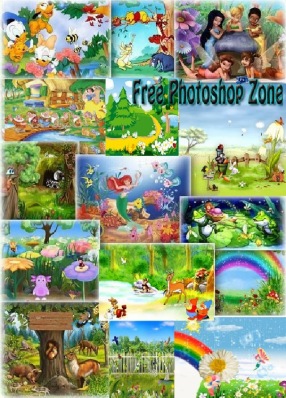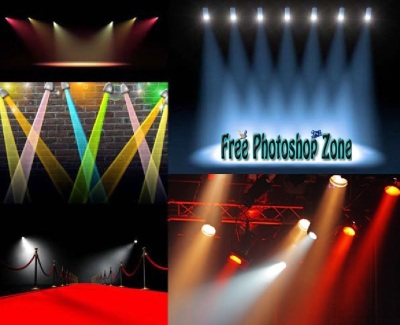NEW_KURTA_PSD_2014
new-kurta-psd-by-kashif-khan-for-photoshop / 1.63 MB
WEDDING DRESSES-10
Shalwar kamiz-sherwani-psd for photoshop / 100MB
PSD CHILDRENS DRESSES
PSD Childrens Dresses (9psd) (9jpg) / only 3MB
BIKER ON BIKE PSD
Biker on bike PSD / 10MB
WHITE SUIT IN THE SMOKE PSD
white suit in the smoke (PSD) / 19MB
MAN PSD TEMPLATE-2
man psd template-2 (2 psd files) / 29MB
HAT PSD TEMPLATE
hat PSD2 template / 3MB
WOMENS FULL COATS
womens full coats (psd) / 21MB
COAT 08-PSD
Coat 08-psd / 17MB
A MAN NEAR CADILLAC
A man near cadillac (psd) / 43MB
post by Babar Yousaf – female caps size/21MB
FEMALE DRESSES 8
post by Babar Yousaf- Female dresses 8 / size/48MB
BABY-PSD-1
baby-psd-1 /size/38Mb
BABY ANGEL-2
baby angel-2 psd dress /size/ 52Mb
BARBIE DRESS PSD
Barbie dress psd /size/13 Mb
COPS DRESSES 2
cops dresses 2/psd/size/14 MB
BOYS DRESSES 1.1
Boys Dresses 1.1/psd/size/ 20 MB
COPS DRESSES PSD
Cops dresses/psd/size/15 MB
BRIDE MIX PSD
Bride Mix Collections /psd/size/2 MB
TURBANS
Turbans psd / size 5 MB
WEDDING SOFA & CHAIRS
wedding sofa & chairs (1 PSD) size 15 MB
PS_DRESSES
psd dresses for photoshop | 55 MB
COUPLE_DRESS
CHILDREN TEMPLATE
children template PSD for photoshop | 114 MB
ARAB MEN DRESS-PSD
Arab men dreess-psd | 50 MB
5 SET WEDDING DRESS (GROOM ) PSD
5 SET WEDDING DRESS (GROOM ) PSD – size 16mb
MEN’S COLECTION2
Men’s Colection2MB psd
MEN_PSD
MEN_Psd – size 5mb
KAMEEZ SHALWAR
kameez shalwar and many cloths PSD-size 13mb
INDIAN_BRIDAL_LEHNGA
Indian_Bridal_Lehnga-size 19mb
INDIAN BRIDAL DRESS 03
Indian Bridal Dress 03-size 29mb
DOLHA_CLOTHS
Dolha_Cloths psd size 6mb
BABY_ANGEL_PSD
Baby_Angel_1Psd Size40Mb
STUDIO BACKGROUNDS VOL 1.8
Studio backgrounds vol 1.8 (20jpg) / 7.36 Mb
BRUSHES LIGHTING EFFECTS
Brushes lighting effects / 14.9 MB
10-MAGIC-GLOW-EFFECTS
10-magic-glow-effects-for-photoshop / 17 Mb
WATER-STYLES
Water-styles-for-photoshop / 9 Mb
NEW-GROOM SHERWANI KULLA_PSD
new-groom sherwani kulla_PSD_for_photoshop / 19 MB
BEAUTIFUL BANNERS AND CLIP- RIBBONS PSD
Beautiful banners and klip- ribbons(PSD) / 27 MB
400 PHOTOSHOP STYLES
400 photoshop styles with jpg / 19 MB
FLOWER AND GIRL PSD LAYERED
Flower and girl PSD layered (1 psd) / 11MB
ROSE PHOTO FRAME PSD TEMPLATE
Rose photo Frame (psd) template / 47 MB
FACEBOOK_TIMELINE_COVER_GALLERY_PSD
facebook_timeline_cover_gallery (psd) / 2MB
WEDDING PSD
Wedding PSD (21 psd files) / 12 MB
WEDDING TITLES PSD (29 FILES)
wedding titles (29 psd files) / 9MB
by Babar Yousaf
NEW 13 PNG PHOTO FRAMES
New 13 (PNG) photo frames / 6MB
BEAUTIFUL ANGEL PSD TEMPLATE
Beautiful angel PSD template / 56MB
ABSTRACT_BACKGROUNDS
Abstract_background (12jpg) /size 67 MB
FABULOUS FANTASY BACKGROUNDS FOR KIDS
Fabulous fantasy backgrounds for kids (15jpg)size/62MB
SPECIAL LIGHT EFFECT FOR PHOTOSHOP
Special Light Effect For Photoshop – size 10mb
FESTIVE FIREWORKS PSD
Festive fireworks psd / 33MB
RADIATION OF LIGHT PSD
Radiation of light (psd) / 9MB
STYLISH_MOVIES_FRAMES
Stylish movies photo frames (4psd) (4png) / 199MB
CLIPART PNG – ARCHES TREES AND FLOWERS
Clipart PNG arches trees and flowers / 71MB
WEDDING DECORATION LOVE PSD TEMPLATE
wedding decoration love psd template / 62MB
NEW WEDDING PSD ALBUM
new wedding psd album (PSD) / 13MB
BLAZING EFFECTS PSD
Blazing effects psd for photoshop / 56MB
FIRE ABSTRACT BACKGROUNDS
Fire_abstract_backgrounds / 28MB
COAT 08-PSD
Coat 08-psd / 17MB
CLIPART JEWELRY
clipart Jewelry for photoshop / 30MB
BRIGHT STAR FIREWORKS DOTTED PSD LAYERED
Bright star fireworks dotted PSD layered / 13MB
FONT COLLECTION FOR VALENTINE’S DAY
Bright star fireworks dotted PSD layered / 13MB
CLIPART ON A TRANSPARENT BACKGROUND
Clipart on a transparent background (PNG) / 55MB
LOVE 2_DECORATE
love 2 decorate psd / 1MB
LIGHT_PSD
light_psd / 535kb
FLOWERS DECORATED FRAME
flowers decorated frame (psd) size/43MB
FIREARMS_PSD_LAYERS
firearms_psd_layers / size/ 16MB
FILM_STRIP_WITH_REFLECTION
Film strip with reflection (PSD)size/20.16MB
15-VALENTINES_FRAMES
15-valentines_frames(15png)size/48MB
4 PSD
4 psd frames/size/23MB
CURTAINS – HIGH QUALITY SHUTTERSTOCK 5XJPG
Curtains – High Quality Shutterstock 5xjpg /size/77MB
CHILDRENS BACKGROUNDS INDOORS
Childrens backgrounds Indoors(11jpg+13png)size/72MB
NEW-STUDIO-BACKGROUNDS
New-btudio-backgrounds (22jpg)size/73MB
PSD_STUDIO _BACKGROUND 1.1
Psd_studio _backgrounds 1_1(5psd+5jpg) size/159MB
OCEAN DREAM BACKGROUND PSD
Ocean dream background psd/ size/50Mb
STUDIO BACKGROUND-MIX-2
Studio Background-mix-2 (30jpg)size/6Mb
STUDIO BACKGROUNDS.V2
studio backgrounds.v2 / size/ 3Mb
BRIGHT_STYLES_FOR_PHOTOSHOP
bright_styles (1 asl) size /54mb
KHAN STYLE 2
khan-style2 (1 asl)size/43Mb
KHAN_STYLES
KHAN_Styles(1 asl)size/26kb
GEO_STYLE+PSD
Geo_style(1 asl+psd) size/ 5Mb
NATURE STYLES_ASL+PSD
Nature Styles(asl+psd) size/128Mb
6_SILVER_STYLES_FOR_PHOTOSHOP
6 silver text styles asl4.8MB
GRAPHICRIVER-FLAG.STYLES
graphicriver-Flag.Styles(asl+psd)size/80Mb
GR-EXPLOSION EFFECTS
GR-explosion effects (24png) size/177Mb
LAVA_STYLES
lava style/1 asl/size/1Mb
KHAN STYLES 4
khan styles4/1 asl/size/7Mb
ARMY STYLES
army styles/1 asl file/size/ 1Mb
CHILDREN BACKGROUNDS
Children(43jpg) backgrounds / size / 84mb
MIX_STUDIO_BACKGROUNDS_42
Mix_studio(42jpg)backgrounds / size / 9MB
HIGH-DEFINITION PICTURES SPOTLIGHT
high-definition pictures spotlight / size / 10mb
DREAM WORLD BACKGROUNDS
Dream World backgrounds ( 15jpg) size/ 69 Mb
ABSTRACT GLOWING AND NEON BACKGROUNDS
Abstract glowing and neon(51jpg) backgrounds/size/63 MB
11-STUDIO_BACKGROUNDS
11-Studio_Backgrounds(11jpg) size/72 MB
FEMALE-HAIRES
female-haires-for photoshop | 42 MB
PS_DRESSES
psd dresses for photoshop | 55 MB
CUTE FRAME FOR PHOTOSHOP
Cute frame for Photoshop | 2 MB
BRUSHES – HOW NICE
Brushes – How nice For photoshop | 1 KB
VARIETY_OF_PRACTICAL_GLARE_PSD_LAYERED
variety_of_practical_glare_psd_layered – size
27 BEAUTIFUL ISLAMIC BRUSHES
27 Beautiful Islamic Brushes size 868kb
150 FONT FANCY HORROR
150 Font Fancy Horror – size 6mb
2_PSD_FRAMES
2_PSD_Frames
ALL_KINDS_OF_BEAUTIFUL_HAIRS
All_kinds_of_Beautiful_Hairs size 14mb
ACRYLIC_POSTER_FRAME_PSD
Acrylic_poster_frame_psdsize-2mb
15_BEAUTIFUL_FRAMES
15_BEAUTIFULL_HAT_PSD