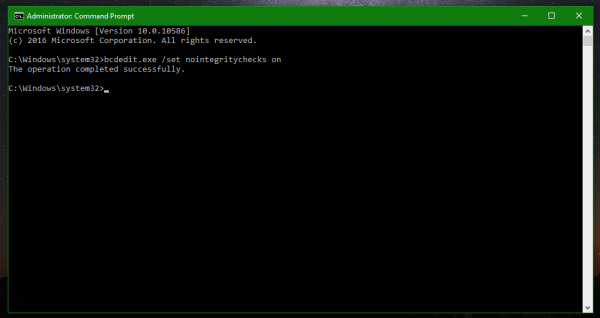To disable driver signature enforcement permanently in Windows 10, you need to do the following:
- Open an elevated command prompt instance.
- Type/paste the following text:
bcdedit.exe /set nointegritychecks on
- Restart Windows 10.
This will disable the driver signature enforcement in Windows 10 permanently. This preference will be preserved even after the reboot. So, if you need to flash an Android phone or install some old or specific hardware drivers, you will be able to bypass the driver signature requirement.
To enable the driver signature enforcement back in Windows 10, type the following command in the elevated command prompt:
bcdedit.exe /set nointegritychecks off
That's it.