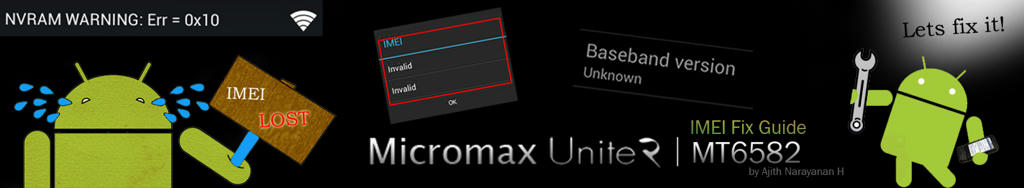- Make sure you backup all of your device memory, as unlocking bootloader results in wiping your internal storage. So keep a backup of your apps , music, SMS, photos and other important data you might have on your phone.
- Install ADB and Fastboot,
- Install USB drivers on your PC
- Charge your device with up to 60% of battery.
- Enable Android Debugging on your phone: To do so you need to unlock Developer Options. Go into Settings > About Phone and tap Build number 7 times. You will see Developer Options are now visible in the settings app. Go into Developer options and check mark the Android Debugging option.
- Enable Advanced Reboot: In the Developer options check mark the Advanced Reboot option.
- Boot into Fastboot mode: Hold down Power button and choose Reboot > Bootloader. your phone will boot into Bootloader or the Fastboot mode.
- Now connect our phone to your PC and open Minimal ADB and Fastboot. Type the following command to check your phone is properly connected to your PC.

fastboot -i 0x2A96 oem unlock
- Now download TWRP recovery from check in bottom and rename the file to ‘twrp.img’ and copy the img file to you Minimal ADB and Fastboot folder (usually C:/ Program Files/ Minimal ADB and Fastboot).
- Type the following command to install TWRP recovery.
fastboot -i 0x2A96 flash recovery twrp.img
- Now reboot your device by typing the following command/
fastboot reboot
- Download SuperSU zip file check in bottomand copy it to a suitable location on your phone.
- Now hold down Power button and select Reboot>Recovery to boot into recently installed TWRP.
- Once you are in recovery mode, select Install zip and navigate to SuperSU file you copied, then swipe to confirm installation.
- Reboot your phone and Enjoy your rooted device.

download link